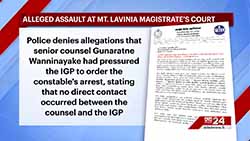What you need to know as Microsoft ends Windows 10 support
October 14, 2025 08:52 am
Microsoft will cease customer support for its operating system Windows 10 on Oct. 14 and is encouraging users to upgrade to Windows 11.
The company describes Windows 11 as “a more modern, secure and highly efficient computing experience,” and warns that devices running Windows 10 after the cutoff date will be “at a greater risk for viruses and malware.”
However, Ritesh Kotak, a digital and cybersecurity expert, warned that too many users have not yet upgraded their operating systems.
“It has been a decade since Windows 10 launched and it is now at its end,” he said in an email to CTVNews.ca. “It is important to upgrade to Windows 11 as the security updates will also end for most people.” he said.
Computers using Windows 10 will continue to operate, but there will be no assistance from Microsoft available to users.
“These updates are critical (for) protecting your computer and devices,” Kotak said. “These patches provide protection against malware and provide stability. “
Microsoft says users can upgrade to Windows 11 for free, but only computers that “meet the minimum hardware specifications will be able to upgrade.”
“To check if your PC is eligible for the free upgrade go to Start > Settings > Update & Security > Windows Update and select Check for updates.”
Over 1.4 billion people use Windows around the world, making it the most used operating system in world, according to a Microsoft blog post.
How to stay protected if you can’t upgrade
For users who don’t have a computer that can run Windows 11, there is a way to get extended support.
According to Microsoft, the Extended Security Updates (ESU) program provides users with “a more secure option to continue using their Windows 10 PCs after October 14, 2025.”
ESU coverage runs to Oct 13, 2026, Microsoft says on its website.
“If you have mission critical systems and can’t update, then it will give you a year to update the systems, but this is a temporary fix,” Kotak said.
There are three major ways to enroll in the ESU program.
Using Microsoft Rewards points, which requires a Microsoft account. Users will need 1000 points, earned by using Microsoft products and services.
To access the ESU program, users can also use the Windows Backup service, which Microsoft says has no additional cost.
Otherwise, users can pay US$30 to enroll in the service until Oct 2026.
Source: CTV News
--Agencies